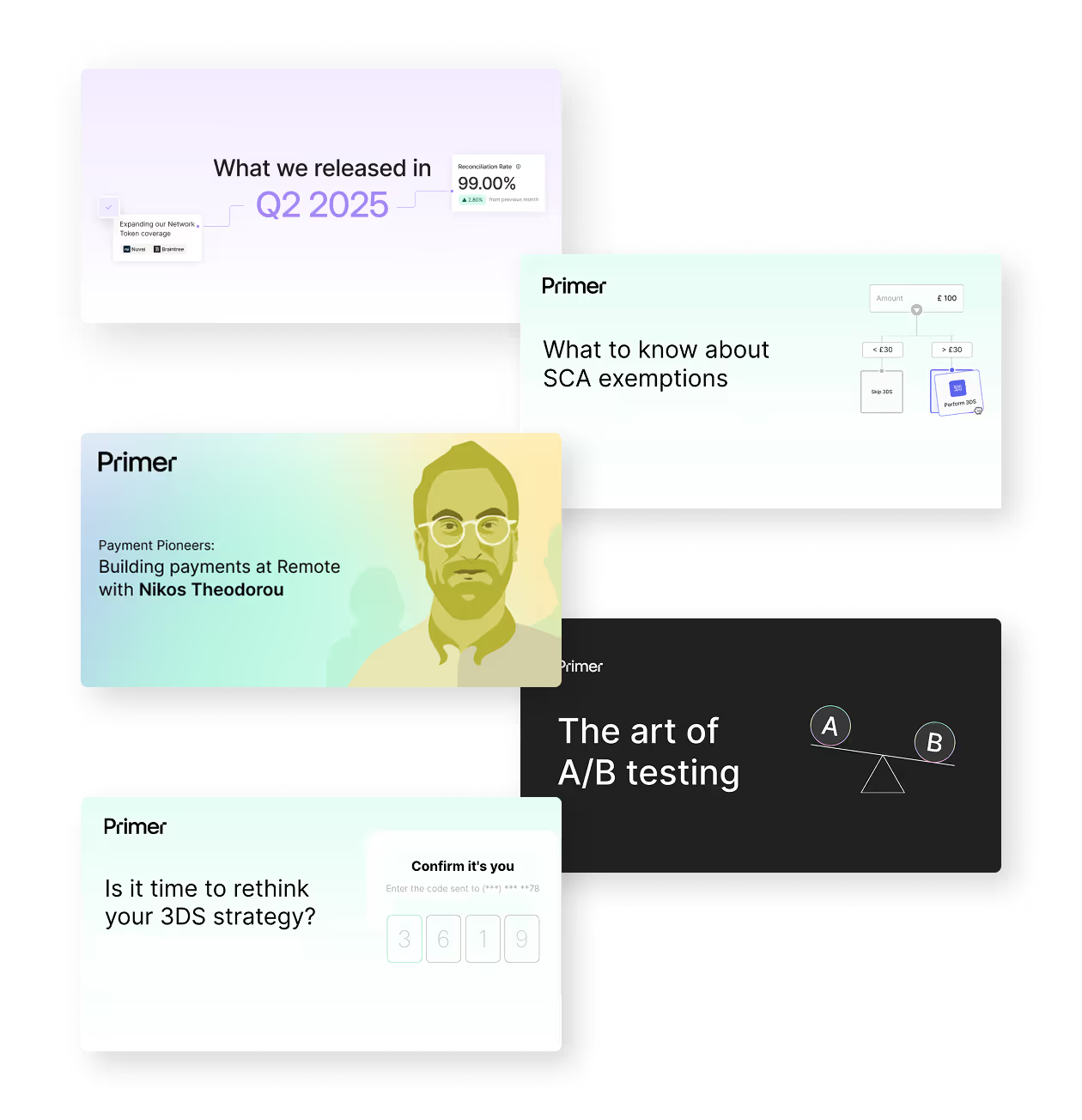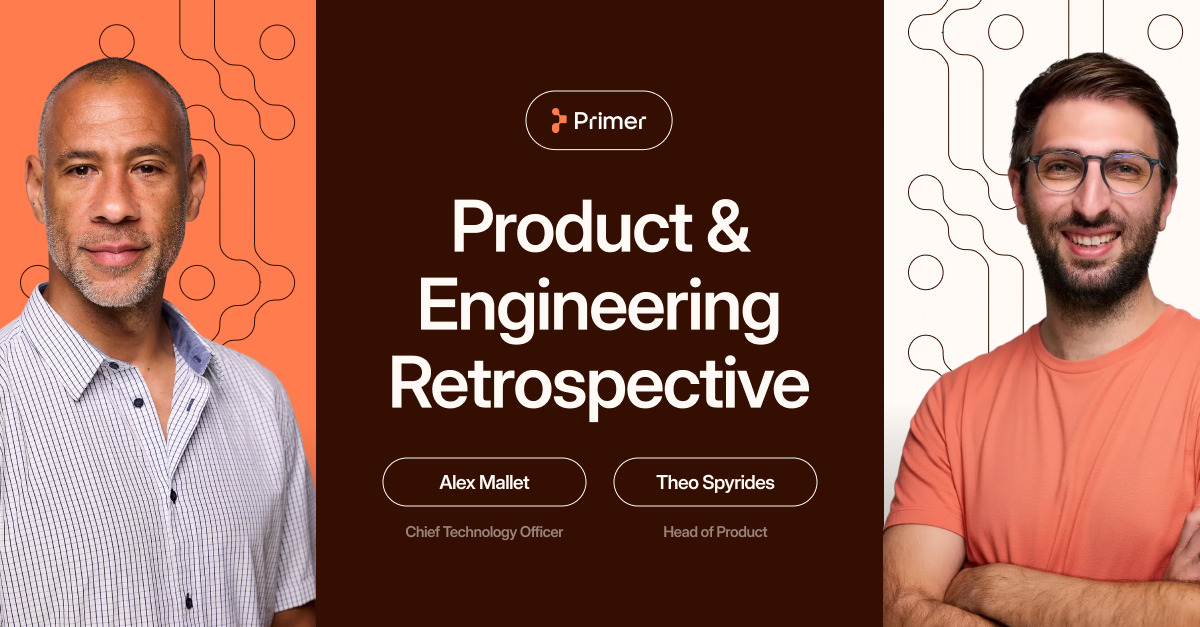When Primer set out to fix the checkout, our goal was to dramatically decrease the level of complexity involved.
With Universal Checkout, all your backend logic is managed via dashboard in clicks, not code, so anyone on your team can configure it. For developers, you now have only one, simple, frontend checkout integration—and you’re done.
Three reasons why integrating checkouts is so complicated
Today, merchants understand the importance of control over their own payment infrastructure. However, checkout integrations are a pain to handle.
1. You have limited control over what payment methods you show where.
Some processors, like Stripe and PayPal, offer several payment methods under the hood. But the way these methods are integrated doesn’t allow for any custom conditions to be configured without deep dev work. PSPs set the rules for your checkout based on what they deem relevant for your shoppers.
For example, Stripe automatically offers WeChat Pay at checkout to shoppers in Hong Kong, but not in New Zealand, when you’d actually like to target this growing market of WeChat Pay users.
Merchants can’t see what’s going on behind the scenes, so the internal workings of each payment method remain a black box. This makes tracking conversions very difficult.
2. So, your checkout integration becomes much more complex.
If merchants want to change their checkout logic or get access to more payment data, they’ll need to request this from their PSP, making them dependent on the processor’s roadmaps and priorities. Implementing new payment methods could take months (not weeks). To gain more control over their checkout, they need to bring on a developer.
Developers then have to handle the logic of when, where and how to show different payment methods, based on a matrix of target markets, conditions, restrictions and testing. All the heavy lifting sits with them.
3. Your checkout needs testing and maintenance, especially when you add something new.
What makes matters worse is that the developer’s implementation is a static solution. If you’d like to add a new payment method or set another condition (and you inevitably will), the developer needs to reconfigure and retest everything again. And again.
It’s easy to customize Universal Checkout
Universal Checkout is our fully customizable, PCI-compliant SDK for web and mobile. Now you can build the best checkout experience to suit each market.

In Dashboard, you can add the payment methods you wish to accept from customers. Click to add the most popular payment methods for each geographical locale. Want to set up iDEAL as a payment method in the Netherlands, and offer Klarna at checkout for purchases over €100? With Primer, you can get this done in seconds.
Many of our payment methods are offered through multiple PSPs—you get to choose which processor you want to capture payments with. So, for example, you can add Sofort via Buckaroo, PAY., Adyen or Mollie. Check out all the available Connections on Primer.
Then, dive into specifics by adding your conditions or restrictions. You can customize your checkout to accept different payment methods from certain amounts, such as buy now, pay later payments via Klarna in the U.S. for amounts over $100.
You can also easily set your own restrictions, like selling high-risk products through specific payment methods that support them.

Some merchants have multiple payment accounts: one German PayPal account to optimize fees, another U.S. PayPal account to get paid in USD and so on. The routing logic quickly becomes a nightmare to integrate. With Primer, you can set up multiple accounts for your payment providers in seconds.
Universal Checkout empowers you to control everything from one convenient place and stay flexible as you grow and evolve. Once your checkout is configured, you can view, change and manage it all with point-and-click ease from your Dashboard, anytime.
Finally, not only will your checkout be fully customizable, you’ll be offering a streamlined, conversion-optimized commerce experience—to all customers, worldwide.
With Primer, integrating and customizing your checkout is surprisingly easy with a no-code, user-friendly process that’s hassle-free, and dare we say it, fun!
Adding Universal Checkout to your web and mobile store is a few clicks away. Talk to us about getting started with Primer today.