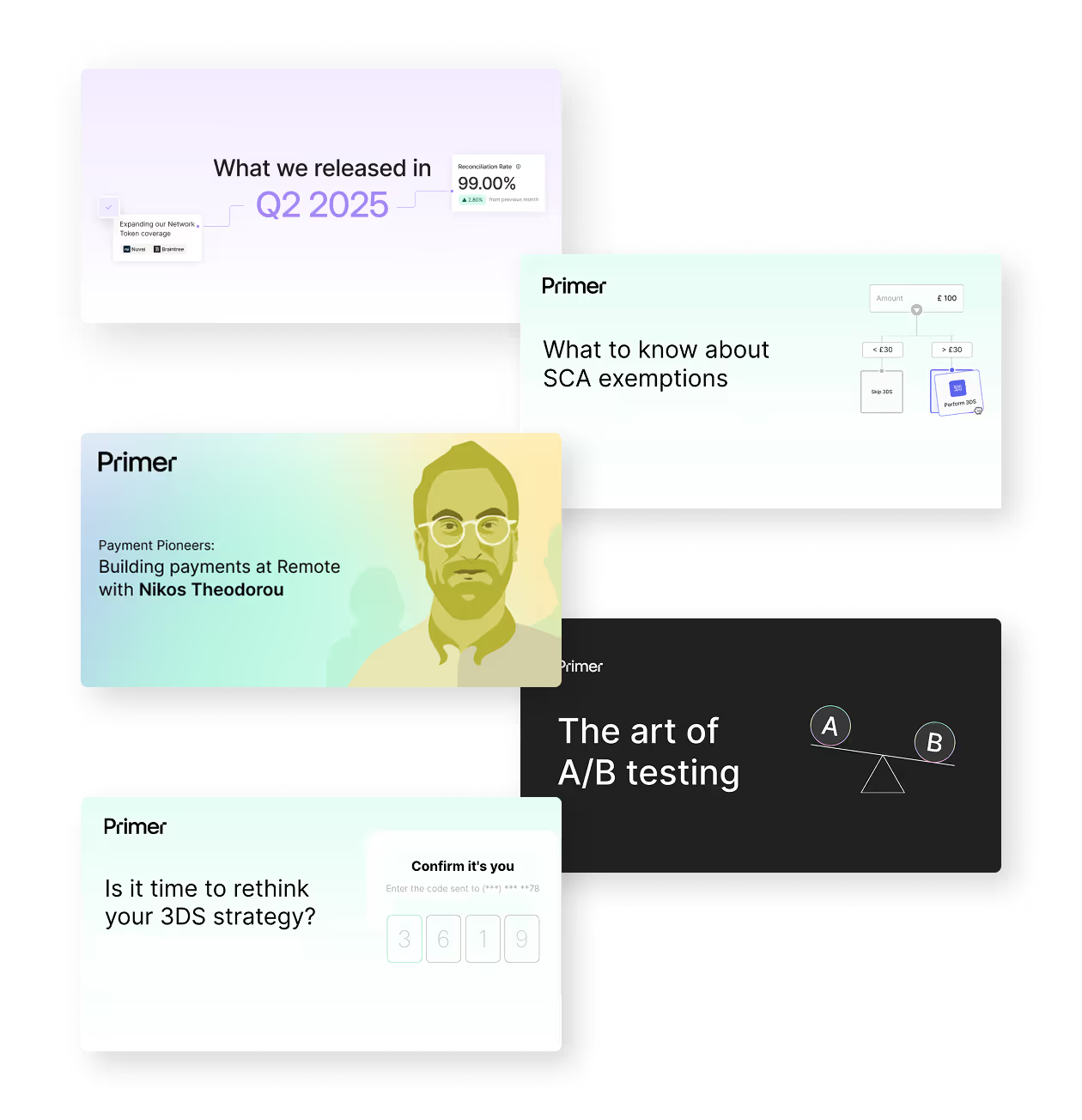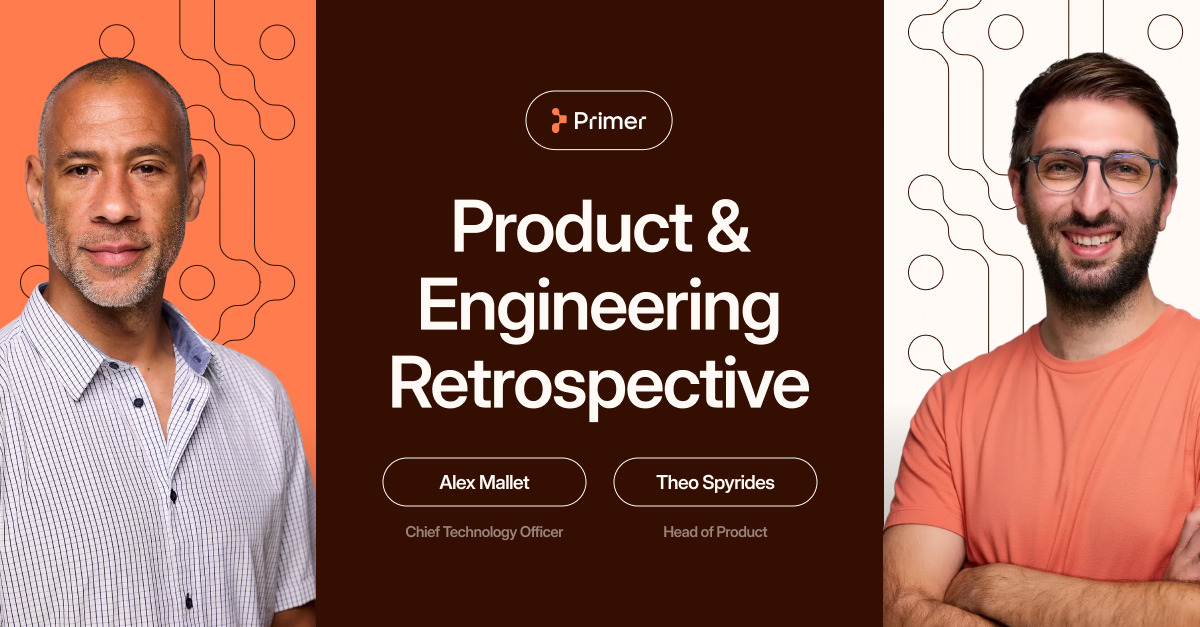Payment authentication is a key part of the online payment process. Its primary purpose is to help merchants verify legitimate customers while stopping fraudsters in their tracks.
Over the past decade, authentication has become even more important in online payment systems. Regulations like PSD2 in Europe now require merchants to use authentication when accepting online payments. Additionally, the rising threat of payment fraud worldwide has pushed merchants in regions without such mandates to take authentication (and subsequently fraud prevention) more seriously.
With these trends in mind, every merchant accepting online payments should understand how payment authentication works. This knowledge is essential for creating a secure payment process that protects customers and complies with regulatory requirements—all without adding unnecessary friction to the user experience.
In this blog, we’ll go back to the basics, covering how payment authentication works and ways to optimize it.
Are you looking to optimize how you authenticate your customers? Book a call with Primer today and discover how our tools can help.
What is payment authentication?
Payment authentication is the process of verifying that an online transaction is legitimate. It ensures the customer making the payment is who they claim to be and is not a fraudster using stolen card details.
Various payment authentication methods exist to verify the legitimacy of payment transactions, especially for digital payment solutions in the growing ecommerce market. For instance, take 3D Secure, the widely recognized standard for authenticating online payments in many markets.
In Europe, 3D Secure is the primary method to comply with Strong Customer Authentication (SCA) requirements under the Payment Services Directive (PSD2).
Similar regulations are in place in countries like Brazil, India, Australia, and Malaysia, and more regions are expected to introduce mandates soon.
While 3D Secure is a leading authentication solution, merchants can also explore other methods to meet their needs. We’ll dive into these options later in the article.
How does 3DS payment authentication work?
As mentioned, 3DS is widely regarded as the gold standard for online payment authentication. It requires the cardholder to confirm their identity by verifying two of the following three “authentication factors”:
- Something they own (possession): A device like a mobile phone (cell phone) or computer.
- Something they are (inherence): An identifying biometric authentication attribute such as a fingerprint scan or facial recognition pattern.
- Something they know (knowledge): A PIN, one-time verification code, password, or answer to a security question.
Let’s look at an example of how this works in practice using a fictitious (but legitimate) shopper in Germany called Robert and how and where payment authentication features in his payment journey with a German merchant.
- Robert is buying a new shirt from an online store and heads to the checkout to pay.
- He enters his credit card and personal details into the payment gateway. But before his transaction is approved, the merchant must authenticate the payment to verify that Robert is the genuine cardholder and not someone fraudulently using stolen card credentials.
- Robert’s bank will tell him whether or not he needs to authenticate himself and will typically request him to approve the transaction in his banking application. This method of authentication relies on something Robert owns—his cell phone—and something he is—his fingerprint to log into the application—or knows—a password if that’s how he accesses his banking app. This represents a form of two-factor authentication.
- Robert approves the payment in his banking app, completing the authentication step.
- By mandating multi-factor authentication intrinsically linked to Robert, the merchant is satisfied that he is a genuine shopper and approves the transaction.
How do merchants authenticate a payment beyond 3DS?
Merchants can use several methods to authenticate payments and detect fraudulent activities during the payment flow. Here, we outline the most common authentication methods, their advantages and limitations, and how they work.
Address Verification System
The Address Verification System (AVS) is an authentication method to help merchants identify fraudulent or suspicious activity. AVS checks that the cardholder's billing address matches the address the issuing bank has on file.
The merchant receives a response code indicating whether the address matches. Then, it can decide whether to approve, decline, or investigate the transaction further before approving it.
✅ AVS is easy for merchants to implement.
✅ AVS doesn’t interrupt the checkout experience
❌ Hackers can easily locate a cardholder’s address and use it to get around AVS.
❌ AVS can give false or partial declines, meaning merchants must use an additional authentication method.
❌ AVS is only available in select locations, such as the United States, Canada, and the United Kingdom.
Card Verification Value
Card Verification Value, also called a CVV number, is the 3-digit number printed on debit and credit cards. Online shoppers are typically required to enter their CVV number at the checkout to prove they physically have the card.
When a buyer enters the CVV number, the card issuer must verify it. The merchant will receive a CVV response code indicating whether there’s a match.
✅ It’s quick and easy for shoppers to enter their CVV number, minimizing payment friction.
✅ CVV can prevent fraudsters from using a stolen card, even if they’ve got the victim’s payment information such as theircredit card number, and even their personal details.
✅ CVV numbers can’t be ‘skimmed’ by bad actors tampering with ATMs or payment terminals.
❌ This authentication method doesn’t prevent fraud if a thief physically possesses someone else’s card.
❌ Given the opportunity, a thief can write down a CVV number and use it to make fraudulent transactions later.
Challenge-Handshake Authentication Protocol
The Challenge-Handshake Authentication Protocol (CHAP) requires a user to correctly answer a secret question, for example, the name of their first pet.
With CHAP, the user has previously shared answers to secret questions, so the CHAP server has the correct response stored. This means it can instantly verify the user’s response.
Call out: CHAP generates a different question for each session, helping to keep a user’s password and secret answers protected from fraudsters.
✅ CHAP is periodically implemented during a user’s session to re-authenticate the user.
✅ CHAP helps prevent replay attacks, where a bad actor uses stolen credentials.
❌ CHAP relies on a pre-shared password, which can be compromised and hard to manage.
❌ CHAP doesn’t protect against man-in-the-middle attacks, where a fraudster impersonates a legitimate user.
What’s the difference between payment authentication and authorization?
As we’ve explored, payment authentication is the process of identifying a customer's legitimacy. The authentication step is typically managed by a merchant's payment stack component, like Primer. On the other hand, payment authorization is handled by the issuing bank, which will decide whether to authorize the payment based on various factors, including the result of the outcome of the authentication process. Sometimes, the issuer may request authentication before it approves the transaction. This is called a soft decline.
Why it’s critical to optimize payment authentication
By now, you should have a good understanding of the techniques used to authenticate customers during online transactions. However, this is just the beginning.
Authentication is a complex area, especially with the introduction of Strong Customer Authentication (SCA) in Europe. How you implement authentication in your payment flows can significantly impact customer conversion rates and overall revenue. Optimizing for a frictionless experience while maintaining strong payment security can be challenging.
Merchants must carefully consider how authentication fits into their payment processes. Developing strategies to ensure compliance while optimizing performance is key to striking the right balance between maximizing conversions and minimizing fraud risk.
Learn more about how to optimize your authentication strategy.
How Primer can help you optimize payment authentication
Primer is a unified payment infrastructure platform that leverages a single API to centralize and connect multiple payment services, gateways, and tools into one standardized interface. This approach eliminates the complexity of integrating and maintaining separate APIs for each service.
With Primer, merchants can streamline payment workflows, reduce development time, and simplify ongoing maintenance. At the same time, businesses gain the flexibility to quickly adapt to new payment methods and easily expand into new markets.
We can help you optimize payment authentication using our powerful 3DS tools:
1. Optimize and customize your 3DS payment flows with Workflows
With many 3DS solutions, customizing your payment flows can be a headache. Setting up rules often requires complex coding or manual configurations, especially when working across multiple PSPs (payment service provider). This makes adapting quickly or experimenting with different strategies to optimize security and the customer experience difficult.
Primer changes this by letting you configure your 3DS payment flows centrally. You can define rules—such as routing based on card schemes, BIN numbers, custom metadata, or payment methods—and Primer automatically applies them across all integrated processors without any coding required. This eliminates the hassle of managing different setups for each provider.
Because Primer 3DS is agnostic, it’s not tied to any specific processor. This means you can set it up seamlessly across your entire payment stack. Primer collects the authentication challenge data and includes it in the authorization request sent to the processor, ensuring consistent execution regardless of which processor is involved.
With these capabilities, merchants can optimize authentication while keeping their payment operations simple and efficient.
2. Use adaptive 3DS to bypass 3DS when it’s not required
For businesses looking to tailor their authentication strategy further, adaptive 3DS provides a way to decide when and where to apply 3DS based on your unique risk tolerance. While some businesses may apply 3DS to every transaction for added security, others may prefer to bypass it for low-risk payments or in regions where it’s not required.

You can use adaptive 3DS to:
- Skip unnecessary 3DS for low-risk transactions, reducing cart abandonment.
- Ensure regulatory compliance by triggering 3DS only where legally required.
Setting up adaptive 3DS is straightforward. Primer’s platform lets you configure conditions—such as transaction value, location, or risk level—through Workflows. This empowers you to create a tailored approach that aligns with your business’s risk appetite and operational goals without needing technical expertise.
3. Get real-time insights on authentication performance with Observability
Managing authentication flows across multiple processors and payment methods can quickly become complex, leaving businesses without a clear view of their 3DS strategy's performance. Primer Observability transforms how merchants monitor and refine their 3DS setup by providing detailed, real-time insights into every transaction.

With Primer Observability, you can:
- Track performance metrics at a granular level: Dive into data such as authentication success rates, approval rates, and points where customers drop off during the process. This level of visibility helps identify patterns and areas for improvement.
- Spot and resolve issues instantly: Detect inconsistencies, such as elevated failure rates or unexpected declines in real-time. Primer highlights these issues, allowing you to safeguard your revenue proactively.
- Analyze and iterate on your strategy: Consolidated reporting across all processors allows you to identify trends and fine-tune your 3DS approach to maximize approvals and minimize friction, ensuring a balance between security and customer convenience.
By centralizing and simplifying access to 3DS performance data, Primer Observability gives businesses the clarity they need to optimize their payment flows and improve overall efficiency—without relying on fragmented reporting from multiple providers. This unified perspective empowers businesses to make smarter, data-driven decisions and enhance their bottom line.
How one merchant used Primer to boost authentication rates and unlock six-figure growth
A merchant we recently worked with faced challenges in optimizing 3D Secure (3DS) authentication across multiple BINs. The complexity of managing BIN-level performance and triggering 3DS challenges selectively meant they struggled to improve authorization rates without impacting the payment experience.
Using the Primer platform and the help of our experts, the merchant implemented a data-driven strategy to improve authorization rates. We identified the merchant’s top 50 BINs and analyzed how often 3DS challenges were triggered for each.
On average, across all BINs, 3DS was triggered 38% of the time, but performance varied significantly. We hypothesized that mandating 3DS challenges for specific BINs could improve authorization rates, so we presented this plan to the merchant, who approved the approach.
The changes were implemented quickly through Primer’s Workflows, which allowed us to adjust the 3DS logic seamlessly. We also built a custom chart in the Primer dashboard, enabling the merchant to track the authorization rate, the number of payments, and the value of transactions for the selected BINs.
The results were impressive. The merchant recorded an initial 3.5% uplift in authorization rates from the test group, resulting in a five-figure increase in settled revenue. These results encouraged them to expand the strategy to their top 150 BINs. This led to a 7.5% overall increase in authorization rates and a six-figure revenue uplift within a few months.
Additionally, the merchant saw a significant reduction in authorization rate variance and deviation, making cash flow more predictable and stable. The average five-day authorization rate also continued to improve weekly, unlocking even more revenue potential over time.
With Primer’s platform, the merchant turned 3DS authentication into a powerful tool for growth—improving security, increasing revenue, and giving them greater confidence in their payment operations.

Use Primer to optimize your payment authentication
Effectively managing payment authentication can have a significant impact on both your revenue and customer experience. With Primer, you gain the tools to streamline authentication, reduce fraud, and improve approval rates—all while ensuring compliance with regulations like PSD2.
Primer’s advanced 3DS capabilities, adaptive 3DS for tailored authentication strategies, and real-time Observability give you the control and insights to optimize payment flows.
Primer’s unified infrastructure can help with your payment strategy in many ways, including reducing cart abandonment, improving security, and simplifying your payment stack.
Book a call with us today to learn how Primer can help your business.