Payment declines are an inevitable part of online transactions. But not all declines mean the end of the road.
While hard declines are final and shouldn’t be retried—such as when a credit card number is incorrect or the card is reported stolen—soft declines present opportunities to try again and recover the payment.
Understanding when you receive a soft decline and building a strategy to effectively handle these can significantly impact revenue, customer retention, and operational efficiency.
If you’re a merchant researching soft declines, you might be:
- Struggling to decode inconsistent error codes: Different error codes from different processors can make it difficult to identify why payments fail and how to resolve them.
- Losing revenue due to inefficient retry strategies: Poorly timed or missed retries can result in lost opportunities to recover payments, while overly aggressive retries can lead to high card network scheme penalties (from Visa/Mastercard).
To help you solve these problems, we’ll explore why soft declines happen, their impact on your business, and some strategies you can use to recover lost payments.
Primer is a unified infrastructure platform that allows you to improve your decline management without requiring coding. Keep reading to learn more, or book a call with our experts.
Common reasons for soft declines
Before we discuss how to better manage soft declines, it’s worth briefly exploring why they occur.
Soft declines occur when a payment fails due to temporary or resolvable issues. In contrast, hard declines signal a permanent problem that shouldn’t be retried without changes made by the end-user, such as the customer entering an invalid card number.
Common causes of soft declines include:
- Insufficient funds: The cardholder doesn’t have enough funds at the time of the transaction.
- Do Not Honor: The issuing bank declines the transaction without providing a specific reason, often due to factors like insufficient funds or suspected fraud. This has historically been the ‘catch-all’ for issues when declining payments.
- Authentication required: To maintain compliance, the transaction requires additional verification through 3D Secure authentication.
- Issuer downtime: Temporary technical issues or outages at the card issuer can disrupt transactions.
In contrast, hard declines signal a permanent problem that shouldn’t be retried without changes made by the end-user, such as:
- Invalid card number: The customer entered an incorrect card number
- Stolen card or lost card: The card has been reported as stolen or lost
- Expired card: The transaction was attempted with a card past its expiration date
- Invalid account: The account number doesn't exist or has been closed
- CVV mismatch: The security code provided doesn't match what's on file
- Incorrect billing address: The address doesn't match the card issuer's records
Under scheme rules, merchants can retry soft-declined payments, either through the same processor or an alternative one. This approach helps recover payments and minimizes lost revenue.
However, failing to correctly analyze decline data introduces significant risks. Retrying hard declines, for example, can result in costly scheme fines and damage your MID (Merchant Identification Number) performance with issuers, ultimately reducing your approval rates. Accurate data analysis and an effective retry schedule are essential to mitigate these risks and maximize recovery rates.
(Don't confuse false declines with soft declines. False declines are legitimate transactions incorrectly rejected due to fraud detection systems or mismatched billing address information. In contrast, soft declines are temporary rejections that can be resolved without changing payment details, such as insufficient funds or approaching a credit limit that may clear when the payment gateway processes a retry at a later date)
How to interpret soft declines
Visa sorts decline into four broad categories—ranging from "don’t retry" for permanent hard-decline issues to "retry later" for temporary ones—while MasterCard uses Merchant Advice Codes (MACs) to suggest specific actions for retryable card decline codes (specifically 79, 82, & 83), such as updating cardholder information or retrying after a delay.
But here’s where it gets complicated.
While Visa and MasterCard set the rules for decline categories, payment processors (such as Stripe and Adyen) interpret these rules differently, creating additional layers of complexity for merchants.
For example:
- Stripe: For insufficient funds, Stripe provides an explicit response like insufficient_funds
- Adyen: For insufficient funds, it returns a numeric code like "12," which requires merchants to cross-reference Adyen’s documentation to understand what this means.
This inconsistent terminology can be manageable if you use a single processor for your payments, as you get a unified view of all your decline reasons.
However, the complexity grows exponentially once you use more than one processor. Each processor defines declines differently, forcing merchants to build logic into their payment systems to handle declines uniformly.
Beyond the operational challenges and resource cost, it also creates significant reporting and data analysis hurdles, making it harder to refine strategies and recover payments effectively.
For more information on how to make sense of decline codes, check out this article: Decoding decline codes.
What is the impact of soft declines?
Lost revenue from missed payment recoveries
Every soft decline is a missed opportunity—a sale that was within reach but slipped away. Without a clear plan to handle these declines, merchants risk leaving money on the table.
The impact can be particularly significant for businesses relying on merchant-initiated transactions, such as subscriptions. A single card decline for a recurring payment might lead to missed renewals or account cancellations, resulting in long-term revenue loss.
To illustrate the impact of improving soft decline recovery rates, let’s consider a large ecommerce business facing 50,000 soft declines per month, with an average order value of £50.
Currently, they’re losing £2.5 million in potential monthly revenue. At a recovery rate of 20%, they’re recovering £500,000 of this. But here’s how their potential earnings stack up at different recovery rates:
As you can see, moving from a 20% to a 70% recovery rate translates to an additional £1.25 million in monthly revenue—all without increasing transaction volume.
High costs from repeated retry attempts
Retrying payments can become expensive, especially when scheme guidelines aren’t observed.
For example, Visa allows up to 15 re-attempts for temporary issues like insufficient funds or technical downtime within 30 days. Exceeding this limit can result in penalties of $0.10 per additional retry, with higher fees for cross-border transactions. For merchants managing high transaction volumes, these fees can add up fast.
A slight caveat might be businesses with high customer lifetime values. An aggressive retry approach could seem logical, as the potential revenue from recovering these payments outweighs the associated fees.
However, this strategy requires careful planning to avoid unnecessary costs and ensure retries are targeted and effective. Without a data-driven approach, even high-value businesses risk diminishing returns from poorly executed retries.
Three ways to manage soft declines
Soft declines present an opportunity to reclaim lost revenue and improve your customer experience.
Here are three strategies to help you turn soft declined transactions into successful payments:
1. Track decline reasons to inform your retry strategy
Firstly, interpreting what types of decline you see is key to optimizing your strategy. By tracking decline reasons—such as insufficient funds or issuer downtime—you can adapt your approach to address each scenario effectively.
For instance, your data might reveal actionable insights, such as identifying a soft decline code like 'authentication required' with a particular issuer. In response, you could configure your payment flow to include a 3DS step specifically for transactions from cards issued by that bank.
(Each processor uses different decline codes, making it challenging to build a consistent strategy. Adjusting your approach—such as passing a mandate challenge flag for 3DS to a specific issuer—can be complex and time-consuming without a solution like Primer. Keep reading to discover how you can simplify this process.)
2. Automate smart retries
Automating smart retries is a powerful tool for recovering soft declines, but success depends on understanding the type of transaction.
For example, if the decline occurred during a CIT (cardholder-initiated transaction) due to issuer downtime, there might not be a chance to retry a few minutes later. In such cases, routing payment attempt to a different PSP (payment service provider) immediately can ensure continuity.
Alternatively, retries can be strategically scheduled for MITs (Merchant Initiated Transactions) to improve success rates. If the issue is insufficient funds, you might wait a day (or longer) before attempting again. Using data and A/B testing can further refine retry logic.
For instance, scheduling retries during typical spending times—such as after payday or in the evening—can increase the likelihood of success. Aligning retries with specific regional patterns, like bank operating hours, can also help in areas with stricter transaction processing windows.

Read more about smart retry strategies from our Optimization Product Manager, Aladin Taleb: Payment retry strategies to combat involuntary churn
3. Build redundancies to bypass issuer downtime
The best way to deal with soft declines due to issuer downtime or a technical problem is to reroute the payment automatically to a backup processor.
Doing so can minimize the impact of unpredictable failures and protect your reputation by avoiding frustrating checkout interruptions.
Why merchants struggle to manage soft declines effectively
While you might know how to manage soft declines, actually implementing it is challenging for the following reasons:
- Inconsistent reporting from processors can hinder your ability to optimize strategies. Without a payment solution that offers unified data, you’ll need to manually retrieve and compile processor data. This process is not only time-consuming but also prone to human error.
- Setting up retries often requires building custom retry logic and applying it across multiple processors—tasks that drain resources and complicate operations.
- Establishing connections with multiple processors and maintaining fallback rules to reroute failed transactions demands significant technical effort and ongoing maintenance.
Primer removes these challenges.
Primer is a unified payments infrastructure that simplifies payment management for businesses. It centralizes multiple payment methods, providers, and fraud prevention and detection tools into one platform through a single API integration.
By doing so, Primer removes technical barriers, enabling businesses to scale faster and unlock growth opportunities without being held back by outdated payment technology.
How Primer can help you manage and recover soft declines
Effortlessly interpret your decline response codes with our Observability Dashboard
To manage soft declines effectively, you must understand the underlying reasons behind failed payments. As mentioned, this is often challenging due to inconsistent error codes, varying processor standards, and a lack of actionable insights.
As part of Primer’s mission to unify the language of payment, we’ve developed a Unified Mapping Standard. This translates error codes from all integrated processors and payment methods into a single, easy-to-understand framework.
Powered by this standard, our Observability Dashboard enables you to monitor and interpret payment data clearly, helping you make informed decisions about your payment strategy.
With over 100 visualizations and 30+ filters, Observability allows you to track decline rates across all processors, compare payment method performance, and analyze customer's account behavior to uncover trends—all in real-time.

You could use this data to optimize processor performance. Imagine that payments from a specific region are being declined more often when using Processor A. By testing and comparing the decline rates with Processor B, you can determine which processor performs better. This comparison helps you choose the most effective processor and can also give you leverage to negotiate lower fees with them.
Automated retries without code for merchant-initiated transactions using Workflows
Primer Workflows can be used to address persistent failures proactively.
For instance, if multiple retries are unsuccessful, you can trigger actions like sending notifications prompting the customer to switch to an alternative payment method.
By automating these processes, you eliminate manual effort, streamline payment recovery, and free up your team to focus on higher priorities—all while safeguarding your revenue.
(Note: Implementing alternative payment methods is straightforward with Primer. Learn more: Alternative payment methods: offer customers more ways to pay)
Recover more soft declined customer-initiated transactions with Primer Fallbacks
Setting up a backup processor is crucial for all businesses. Without redundancy, a downtime in your primary processor can bring your operations to a standstill.
However, many merchants still operate without processor redundancy because integrating and maintaining multiple processors can be complex and resource-intensive.
With Primer, this challenge is over. We’ve already established integrations with the world’s leading payment processors, allowing you to activate them seamlessly within Primer without additional engineering effort.
By setting up multiple processors through Primer, you unlock a range of possibilities to optimize your payment processing. This includes our Fallback feature, which automatically reroutes payments to an alternative processor if a transaction is soft declined.
How Ferryhopper used Primer Fallbacks to recover 1% of total bookings
The global ferry industry is enormous, with over four billion passengers annually. Despite this, innovation has been slow.
Ferryhopper, an online travel agency founded in 2017, sought to disrupt the ferry booking industry by simplifying the process. Starting in Greece, the company has expanded rapidly, offering tickets from over 100 operators across 500 destinations.
To support its growth ambitions, including a $5 million funding round in 2022, Ferryhopper knew it needed a scalable and optimized payment infrastructure. Partnering with Primer transformed payments from a complex challenge into a strategic growth lever.
A key focus for Ferryhopper was tackling payment failures to recover lost revenue. By adopting Primer’s Fallbacks feature, Ferryhopper automated rerouting declined transactions to secondary processors, recovering 1% of total bookings—revenue that would otherwise have been lost.

This automation safeguarded their bottom line and allowed Ferryhopper to concentrate on improving their platform and scaling globally.
Learn more about how Primer helped Ferryhopper optimize their payment strategy: Charting a new course for payments at Ferryhopper.
Use Primer to optimize your soft decline strategy
By better managing your soft declines, you can process more successful transactions, unlocking lost revenue in your business and improving the online payment experience for your customers.
Primer makes this simple thanks to our suite of tools like Workflows, Fallbacks, Observability Dashboard, and more.
To get started with Primer or to find out more about how we can help your business, book a call with one of our experts
FAQ: Soft Declines
What is the difference between soft and hard declines?
Soft declines are temporary issues like insufficient funds or authentication required. They can usually be retried successfully. Hard declines are permanent failures, such as a stolen card or invalid account, and should not be retried without changes from the customer.
Why do soft declines matter for my business?
Every soft decline represents a lost revenue opportunity. If not managed correctly, they can result in missed subscriptions, cart abandonment, and higher churn. Primer helps businesses recover soft declines with automation tools like smart retries and Fallbacks.
Can I retry payments after a soft decline?
Yes. Scheme rules allow merchants to retry soft declines. However, the timing and frequency of retries are critical. Primer enables you to set up smart, no-code retry logic to maximize recovery rates while avoiding penalties.
How do I handle different decline codes from different processors?
Different processors use inconsistent error codes. Primer standardizes these into a single, unified format using our Unified Mapping Standard. You can view all of this data in real-time using our Observability dashboard.
What is the best way to reduce payment failures caused by soft declines?
Use a combination of smart retries, fallback processors, and payment data insights. Primer’s platform lets you automate retries, route payments through backup processors, and monitor performance to continuously optimize your strategy.

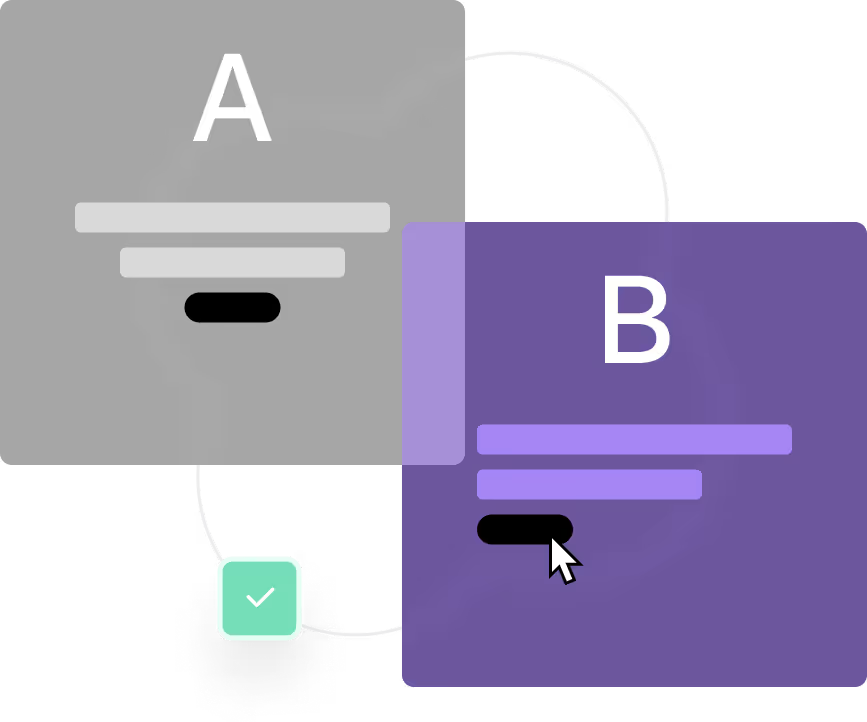

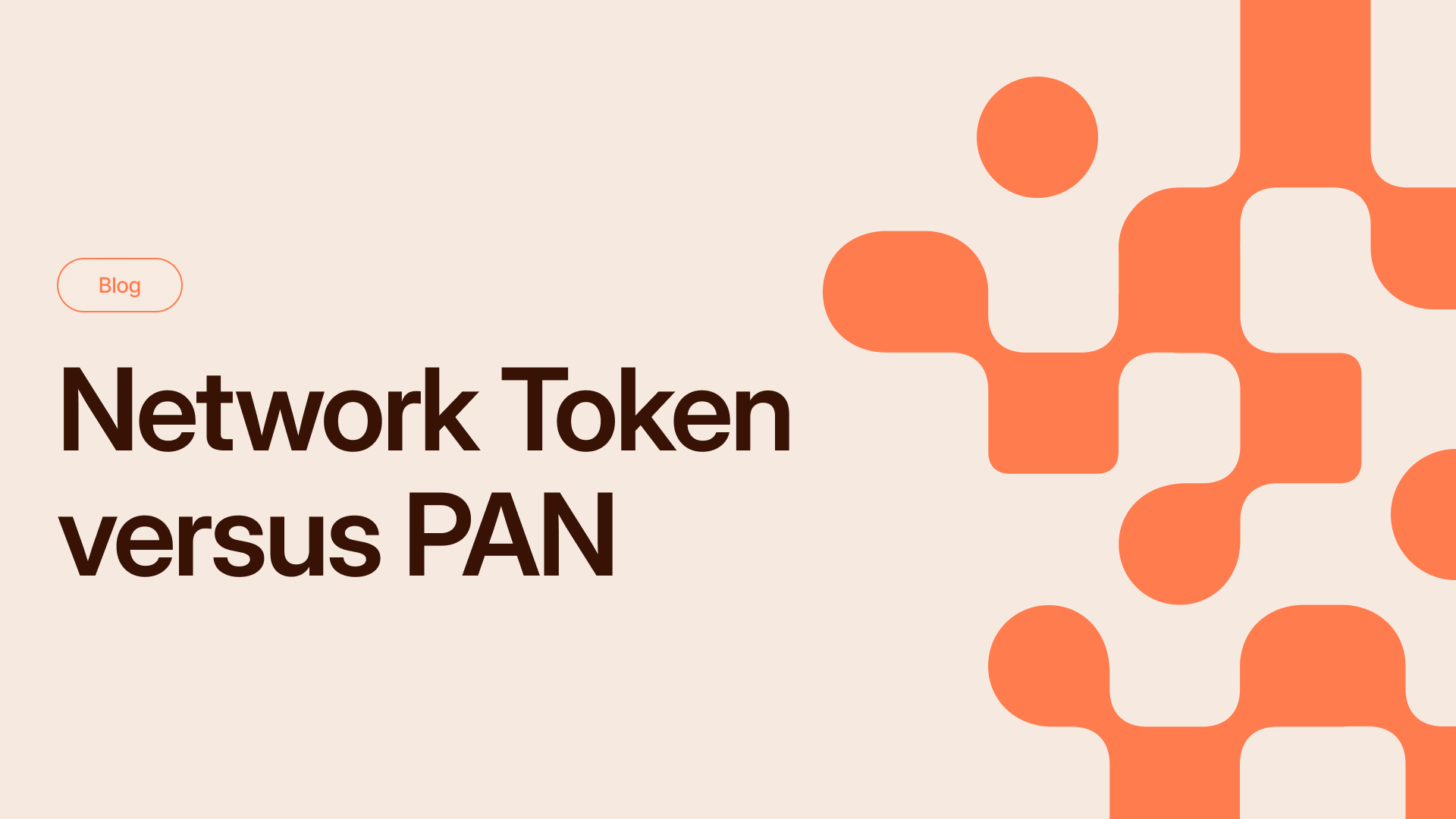
.png)
