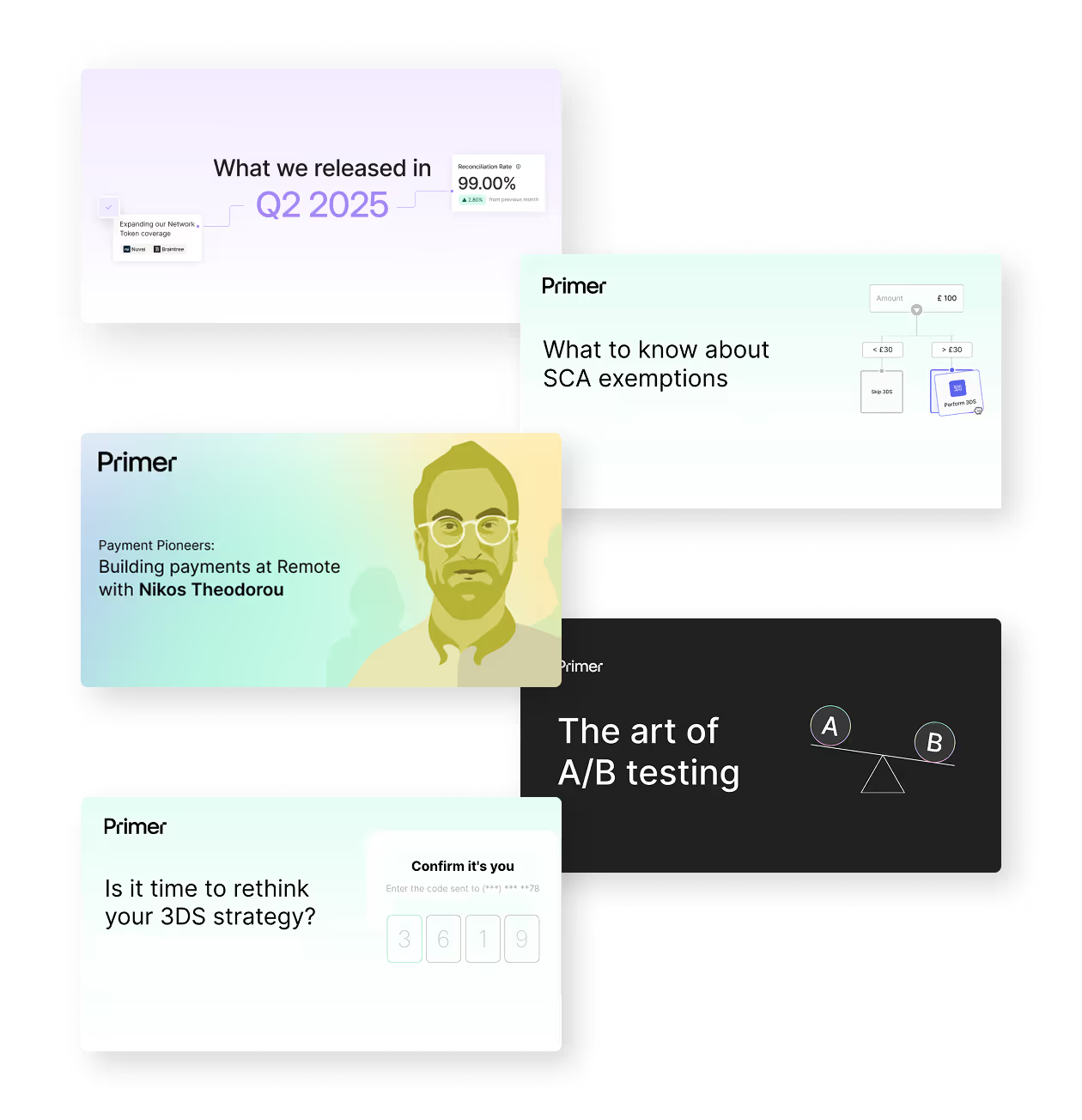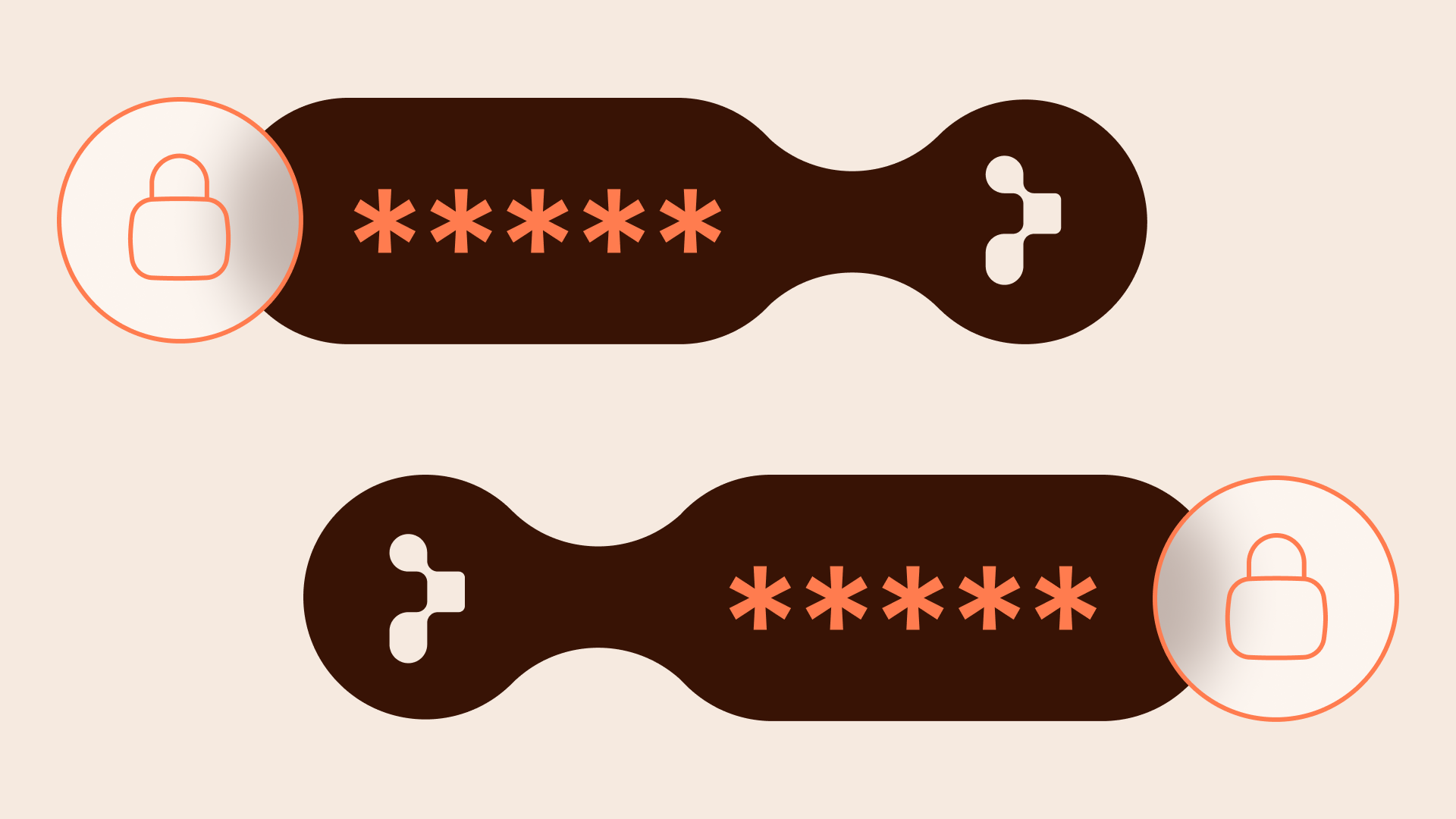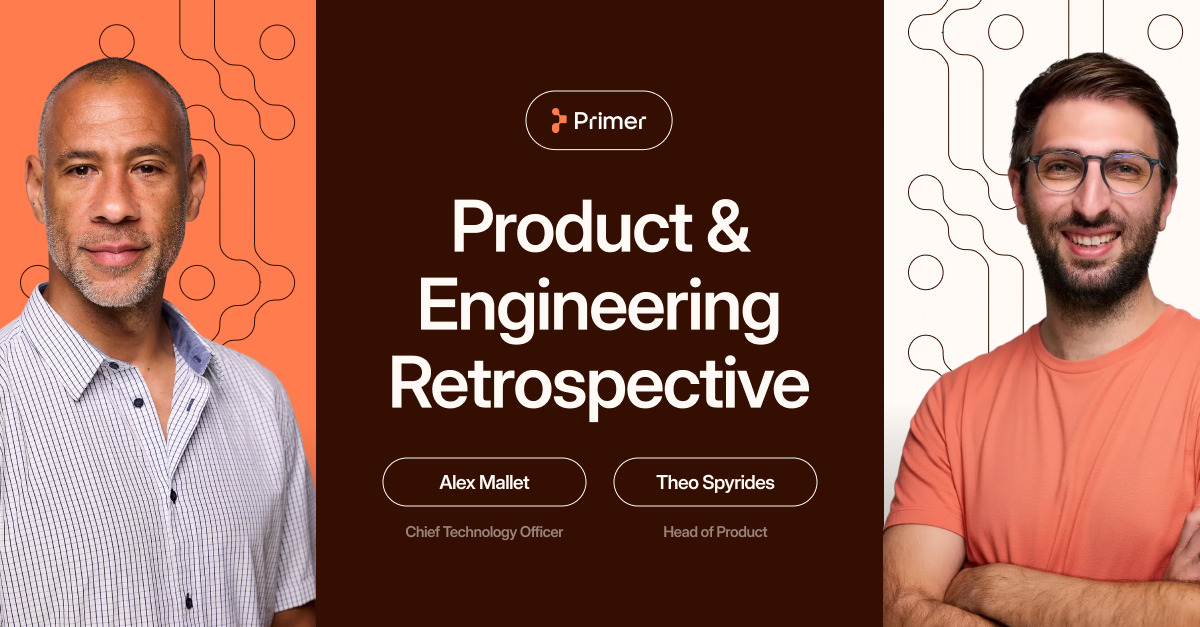Imagine this: a customer finally decides to spend their money on the product you’ve promoted. They enter their credit card details, click ‘Buy Now,’ and await confirmation. But instead of a success message, they receive an error notification indicating that their card payment has failed
Now, you have a frustrated customer and possibly a lost sale.
Situations like this happen more often than we’d like. But what causes these issues, and how can merchants reduce them?
In this blog, we’ll explore the basics of payment failures. We’ll discuss why they occur and how they can affect a business and its customers. We’ll also explain the most common reasons for payment declines and when they might happen.
Ready to prevent failures and start recovering revenue? Book a call with Primer now.
What is a payment failure?
A payment failure occurs when a customer’s attempt to complete a transaction for goods or services is unsuccessful, meaning the payment does not go through as intended.
Why do payments fail?
Payment failures can occur for several reasons, which are broadly classified into:
Technical failure
- Connectivity issues: Either the customer or the payment gateway experiences poor network connectivity, and the payment cannot be completed.
- Technical glitches: Gateway errors, timeouts, and other technical issues with the business's website or the payment processor can cause a payment to fail, for example, if a gateway is not configured correctly or software becomes outdated.
- System outages: The payment processor experiences a system-wide outage and can’t accept payments during the downtime.
- Insufficient capacity: The processor, gateway, or website can’t handle the volume of transactions during peak periods.
User error
- Incorrect payment information: The customer enters incorrect payment details, such as mistyping their card number, zip code, expiration date, or CVV.
- Expired card: The customer’s card has passed its expiry date (this is especially common when it comes to recurring payments).
- Mismatched billing address: The customer uses an old billing address, or the card hasn’t been updated with their new address.
- Insufficient funds or credit limit: The customer doesn’t have enough funds in their bank account to cover the cost of the purchase, or the transaction would exceed their credit limit.
Risk and security concerns
- Spending limit exceeded: A bank or payment processor blocks a transaction because it exceeds a daily or weekly spending limit, which may indicate fraud or theft.
- Fraud detection tools: Fraud prevention software uses an algorithm to flag and block a transaction for suspected fraud.
- 3D Secure (3DS) failure: The customer fails a 3DS authentication or other identity verification process.
Each reason for payment failure is associated with a decline code: a two- or three-digit alphanumeric reference that indicates why the payment was rejected.
Some examples include:
- Code 51 (insufficient funds): The cardholder doesn’t have enough funds in their account to cover the transaction.
- Code 54 (expired card): The cardholder's card is no longer valid because its expiration date has passed
- Code 05 (do not honor): The card issuing bank stopped the transaction and told the merchant not to accept (‘honor’) the payment, but did not provide a reason for the decline.
These codes are created by the card-issuing banks or credit card networks, but they are not standardized from one card scheme to another. This can sometimes make it harder to interpret the reasons for payment failures.
Read more on interpreting payment failures: Decoding decline codes.
Is a payment failure the same as a payment decline?
Payment failure and payment decline are, on the whole, used interchangeably as part of the payment lexicon.
However, there’s a subtle but important difference between the two. A payment decline is a specific type of failed payment where the card issuer explicitly rejects the transaction. Typically, a payment is rejected because of insufficient funds, expired cards, or fraud prevention measures.
In other words, while all declined payments are failed payments, not all failed payments are declined payments. Understanding this distinction is crucial when diagnosing the root cause of a payment failure and implementing the appropriate solution.
Hard and soft payment declines
Hard and soft declines are categories used by card networks to indicate why a payment attempt has failed.
A hard decline occurs when the issuing bank outright rejects the payment due to an unresolvable issue, such as a stolen card. Merchants should refrain from retrying the payment, as it will not be approved.
A soft decline, on the other hand, occurs when a temporary issue causes the transaction to fail. These issues may be resolved by retrying the payment immediately or later.
Understanding the difference between hard and soft declines is crucial for merchants in determining the appropriate next steps, such as using an alternative payment service provider (PSP) to retry the payment.
Read more: Primer lets you automate soft decline retries and recover revenue with Fallbacks.
The ripple effect of failed payments
Payment failure is an inevitable part of accepting online payments, but that doesn’t mean it isn’t damaging to a business. The consequences of payment failure extend beyond the immediate effects of a lost sale and frustrated customers. Let’s examine these effects in more detail.
Customer experience
From the customer’s perspective, a rejected or failed card transaction prevents them from obtaining what they want when they want it. This failure creates immediate frustration, which can lead them to abandon the transaction. Over time, repeated issues can significantly erode brand loyalty, driving customers to seek more reliable alternatives. In a competitive market, even a single negative experience can turn a loyal customer into a lost one.
Business revenue
The major impact of payment failure is lost revenue for merchants, as potential sales are not realized. In the case of customer-initiated transactions (CITs), there is a high likelihood that the customer will abandon their purchase, as discussed above.
For subscription businesses handling merchant-initiated transactions (MITs), a payment failure can trigger involuntary churn, where customers unintentionally lose access to services due to payment issues. This results in immediate lost revenue and diminishes customer lifetime value (CLTV), affecting future potential earnings and overall business growth.
Operational costs
Failed transactions often necessitate additional customer service interactions as customers seek to resolve the issue. This increased demand for support drives up operational costs, as businesses must allocate more resources to customer service, payment processing investigations, and potentially even fraud prevention. Moreover, the time spent resolving these issues can detract from focusing on growth initiatives and other value-adding activities.
How to combat payment failure with Primer: six tips for merchants
There are many well-known strategies for reattempting failed transactions, but most involve contacting the customer after the transaction has failed. A more effective approach is to combat payment failures with proactive measures on the backend.
Many of these suggestions can require significant engineering resources and complex logic. Primer removes the technical burden from the equation. Here are six tips to combat payment failure, and how Primer makes it simple:
1. Adopt a multi-processor strategy
Payment processor performance isn’t consistent. It can vary significantly by region, customer segment, and even time of day. For instance, a processor with a 90% approval rate in France might perform far worse in Singapore. Relying on a single provider puts you at risk of missed revenue opportunities, failed transactions, and subpar customer experiences.
A multi-processor strategy enables you to evaluate and compare performance across regions and key performance indicators. You can route payments dynamically to the best-performing processor for each transaction, boosting approval rates, reducing costs, and building a more resilient payments infrastructure.
With Primer:
Primer makes it easy to adopt this strategy without engineering overhead. Once your contract is in place, you can connect a new processor in minutes, with no code required. To integrate with a new processor, simply open your dashboard, find the integration you want, and add it to your payment stack. It’s that simple.
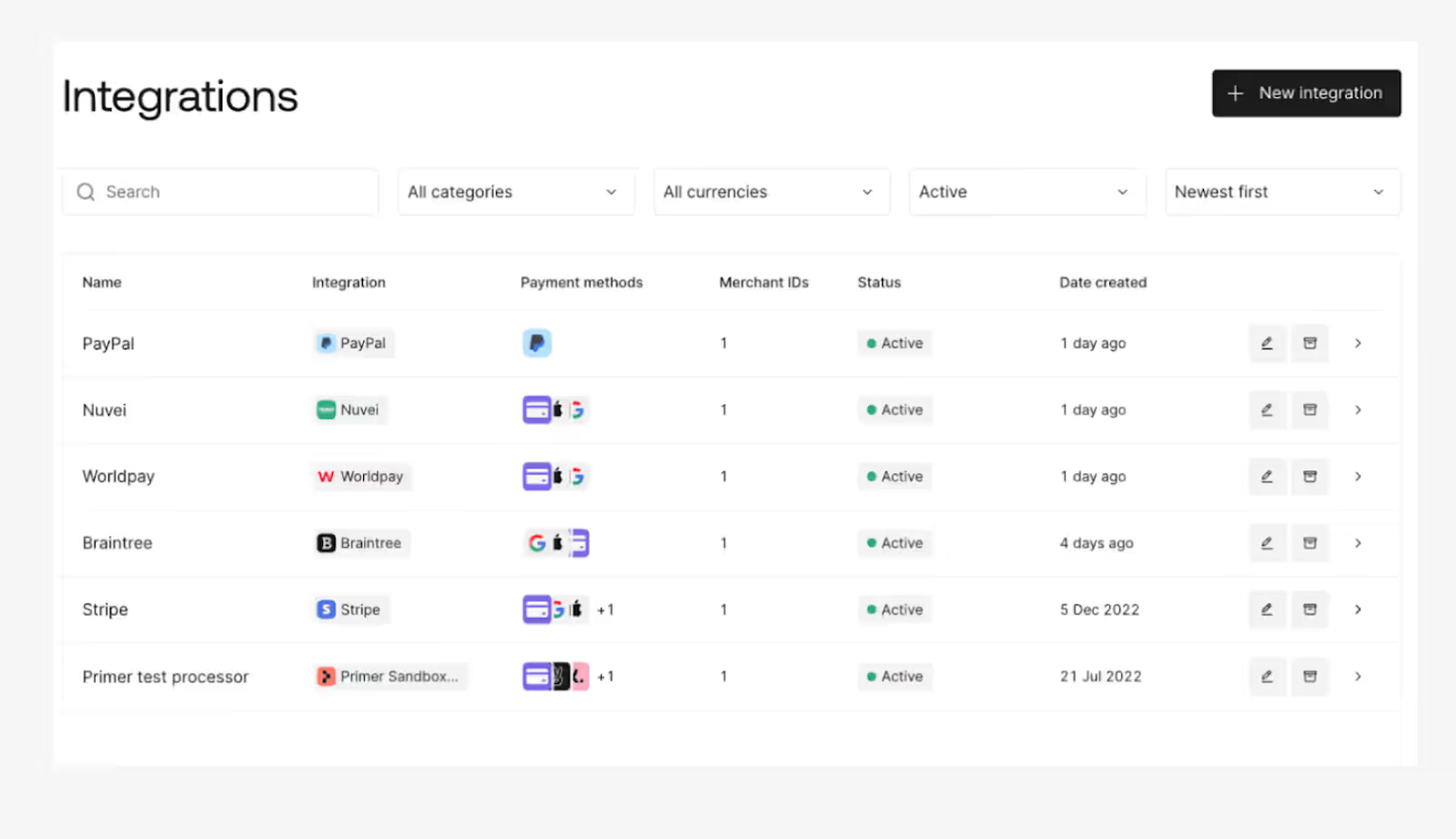
Learn more about why it pays to adopt a multi-processor strategy.
2. Utilize Fallbacks to recover lost revenue
A key benefit of a multi-processor strategy is the ability to add redundancy in the form of backup payment processors (known as ‘fallbacks’).
With automated fallbacks, you can retry a soft declined payment with another processor, often securing a successful authorization without the customer's knowledge.
With Primer
With Primer, you can implement Fallbacks in just a few clicks. No custom development is required. Primer automatically determines whether a failed payment is eligible for retry and routes it through a backup processor when appropriate. This helps you recover revenue while avoiding penalties associated with retrying hard declines.
Primer 3DS is processor-agnostic, which reduces friction when a retry is made. If the customer has already completed a 3DS challenge, the authentication carries over to the retried transaction, regardless of the processor used. There’s no need to prompt the customer again, which reduces drop-off and keeps the checkout experience smooth.
Case in point: Banxa
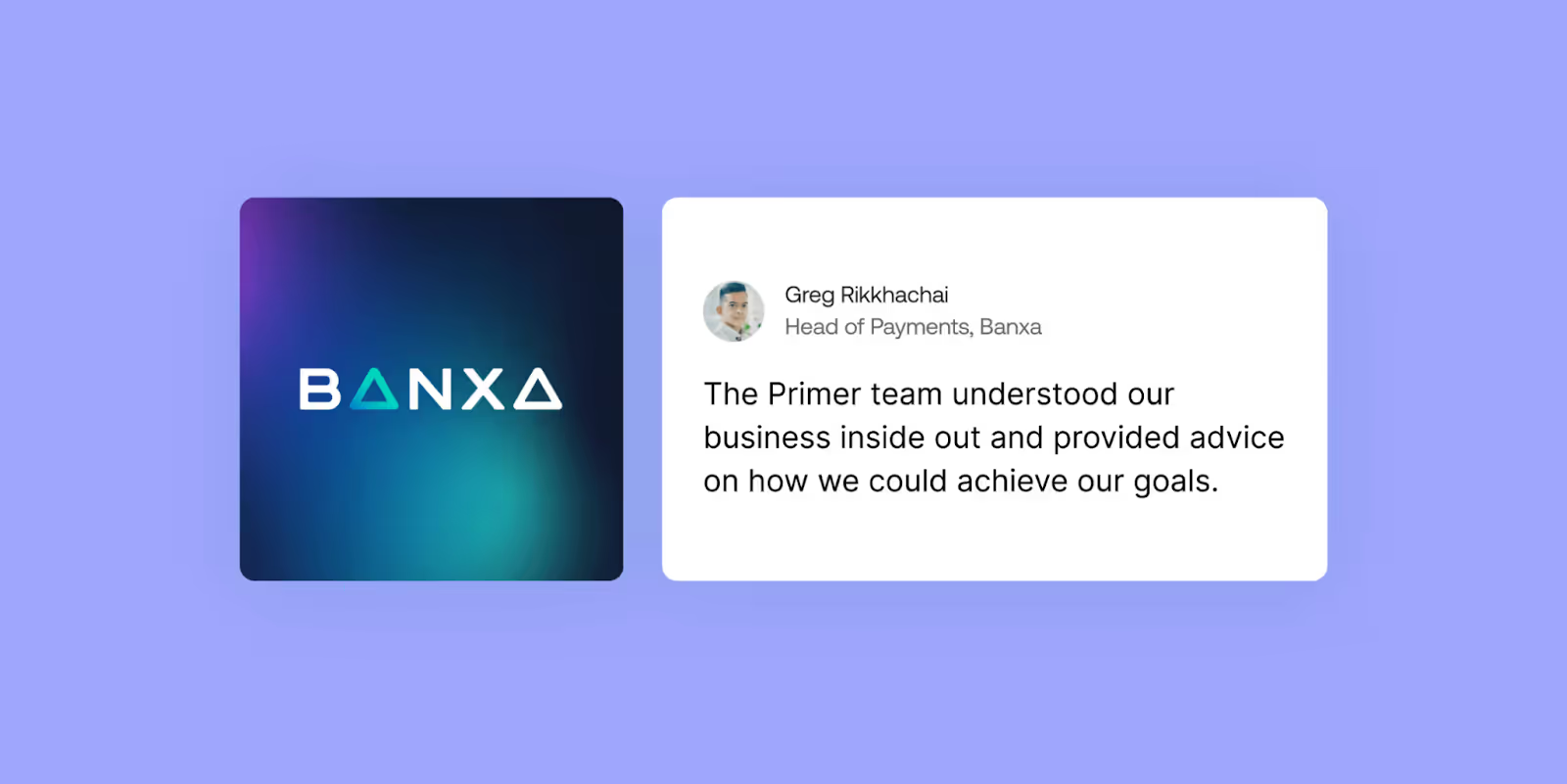
Banxa, a leading crypto onramp, suspected that some legitimate payments were being incorrectly declined. By enabling Fallbacks through Primer, they recovered over US$7 million in revenue during the first half of 2024.
Read the full case study: Banxa deploys Primer to break down barriers to crypto adoption
3. Offer multiple payment methods
Offering a wide range of payment methods is no longer just a nice-to-have. It’s essential if you want to stay competitive, especially in global markets where customer expectations and payment preferences vary widely.
Alternative payment methods like digital wallets, Buy Now, Pay Later (BNPL), and account-to-account (A2A) payment methods give customers more ways to pay and reduce the chance of checkout abandonment. In many regions, these methods are preferred over cards, and in some cases, like A2A, they even come with higher approval rates due to lower fraud risk.
With Primer
Primer removes the technical effort required to integrate new payment methods. Once integrated with Primer’s unified API, you can add global, local, and alternative payment methods with just a few clicks—no engineering work needed.
You can manage everything from the Primer dashboard and use Universal Checkout to control how and when each payment method is shown to customers based on their location, device, or preferences.
Case in point: Beam
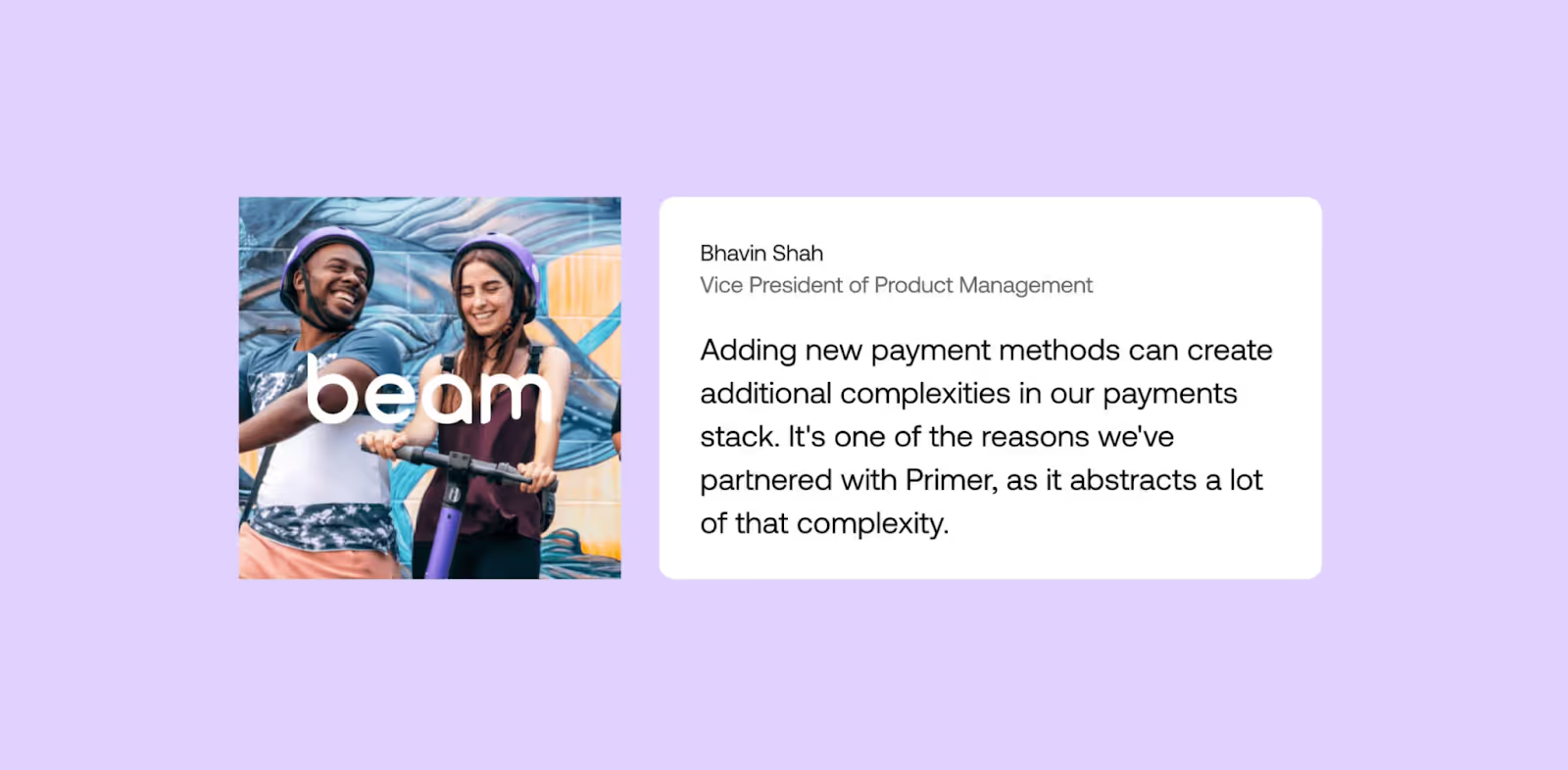
Beam, a micromobility provider operating in eight countries and more than 60 cities, depends on fast and reliable payments to keep riders moving. Since partnering with Primer, Beam has added several alternative payment methods, including Apple Pay and Google Pay in Australia and New Zealand, and KakaoPay and Toss Pay in South Korea.
By offering the right payment methods in the right markets, Beam has seen a strong increase in first-time ridership across all three regions.
Read the full case study: Unpacking Beam’s payments journey
4. Refine your fraud strategy
Protecting against fraud is critical, but applying blanket rules without much strategy can do more harm than good. Overly strict controls lead to false declines, frustrate customers, and hurt conversion. On the other hand, weak controls expose you to chargebacks and fraud losses.
To stay competitive, you need a fraud strategy that’s both adaptive and precise. That means assessing each transaction based on real-time signals, such as geography, order value, and customer behavior, then applying the appropriate checks based on actual risk, not assumptions.
With Primer
Primer gives you full control over how fraud checks are applied, without relying on engineering resources
With Primer, you can activate leading fraud providers like Forter, Riskified, Syft, and Signifyd without additional engineering work. All integrations are pre-built and maintained, so setup takes minutes.
Within Primer Workflows, you can decide when to approve, block, or route transactions based on real-time signals like BIN, location, order value, 3DS results, or internal risk scores.
Everything you configure is measurable. Primer Observability gives you full visibility into approval rates, declines, fraud patterns, and tool performance, so you can test, adapt, and continuously improve your fraud strategy with confidence.
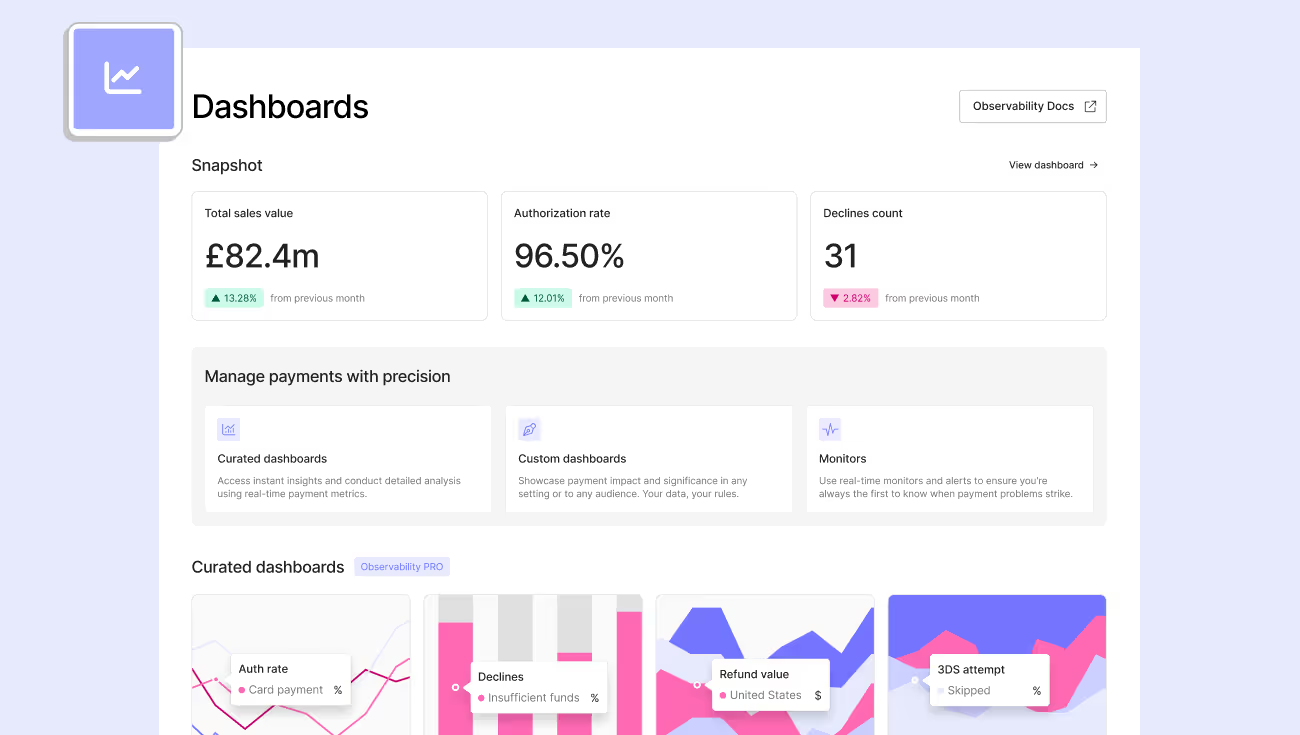
5. Use network tokens to reduce card declines
Network tokens replace the sensitive card number (PAN) with a secure, issuer-approved token. Unlike traditional card details, network tokens stay up to date, even if the customer’s card is reissued or expires.
They also include richer contextual data, like device and merchant information, which helps issuers better assess each transaction. That added trust increases the chances of approval.
According to Visa, merchants using network tokens see an average 3% increase in authorization rates for card-not-present transactions.

With Primer
Primer automatically provisions a network token after a customer’s first successful payment.
Tokens are stored securely in Primer’s agnostic Token Vault, so they can be reused across any connected payment processor. This makes future payments more reliable, reduces declines caused by outdated card details, and keeps the checkout experience seamless for returning customers.
Read more: How to optimize payments using network tokenization
6. Include more data in a payment request:
Providing more billing and customer data at checkout helps increase authorization rates. Issuers use this information, like the cardholder’s name, billing address, email, and device details, to assess the legitimacy of a transaction. The more complete and consistent the data, the more confident the issuer feels in approving the payment.
But asking for too much upfront can slow customers down. Every extra form field adds friction, which can lead to cart abandonment and lost revenue. The key is to collect enough data to support issuer approval, without hurting the user experience.
With Primer
Primer’s Universal Checkout gives you complete control over the checkout experience and makesgatheringr the data you need simple.
You can decide which fields to show and when. For example, you might display more fields for first-time or high-risk customers, while offering a simplified form to returning users to reduce drop-off.
You can also run A/B tests to compare different configurations. This helps you strike the right balance between achieving higher approval rates and minimizing checkout abandonment. With Observability, you can track how each version performs, monitoring authorization rates, conversion, and customer drop-off in one place.
Read more: The art and science of A/B testing in payments
Turning payment failures into business wins with Primer
Failed payments can significantly impact online businesses, leading to lost revenue, customer dissatisfaction, and operational challenges. By understanding the common causes of payment failures and implementing effective strategies, merchants can mitigate these risks and optimize their payment processing.
A multifaceted approach, encompassing robust technical infrastructure, customer-centric practices, and proactive monitoring, is essential for reducing failed payments and increasing revenue.
See how merchants using Primer are reducing payment declines and unleashing their payment potential.